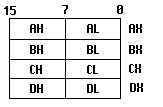
General Purpose Registers
1 BIT: 0
One bit is the simplest piece of data that exists. Its either a one or a zero.
1 NIBBLE: 0000
4 BITS
The nibble is four bits or half a byte. Note that it has a maximum value of 15 (1111 = 15). This is the basis for the hexadecimal (base 16) number system which is used as it is far easier to understand. Hexadecimal numbers go from 1 to F and are followed by a h to state that the are in hex. i.e. Fh = 15 decimal. Hexadecimal numbers that begin with a letter are prefixed with a 0 (zero).
1 BYTE 00000000
2 NIBBLES
8 BITS
A byte is 8 bits or 2 nibbles. A byte has a maximum value of FFh (255 decimal). Because a byte is 2 nibbles the hexadecimal representation is two hex digits in a row i.e. 3Dh. The byte is also that size of the 8-bit registers which we will be covering later.
1 WORD 0000000000000000
2 BYTES
4 NIBBLES
16 BITS
A word is two bytes that are stuck together. A word has a maximum
value of FFFFh (65,536). Since a word is four nibbles, it is represented
by four hex digits. This is the size of the 16-bit registers.
Registers
Registers are a place in the CPU where a number can be stored and manipulated. There are three sizes of registers: 8-bit, 16-bit and on 386 and above 32-bit. There are four different types of registers; general purpose registers, segment registers, index registers and stack registers. Firstly here are descriptions of the main registers. Stack registers and segment registers will be covered later.
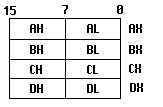
If AX contained 24689 decimal:
| AH | AL |
| 01100000 | 01110001 |
AH would be 96 and AL would be 113. If you added one to AL it would be 114 and AH would be unchanged. SI, DI, SP and BP can also be used as general purpose registers but have more specific uses. They are not split into two halves.
IP is a index register but it can't be manipulated directly as it stores the address of the next instruction.
OFFSET = SEGMENT * 16
SEGMENT = OFFSET / 16 (the lower 4 bits are lost)
One register contains the segment and another register contains the offset. If you put the two registers together you get a 20-bit address.
| SEGMENT | 0010010000010000---- |
| OFFSET | ----0100100000100010 |
| 20-bit Address | 00101000100100100010 |
DS stores the Segment and SI stores the offset. As they are both 16 bits long the addresses overlap. This is how DS:SI is used to make a 20 bit address. The segment is in DS and the offset is in SI. The standard notation for a Segment/Offset pair is: SEGMENT:OFFSET
Segment registers are: CS, DS, ES, SS. On the 386+ there are also FS and GS.
Offset registers are: BX, DI, SI, BP, SP, IP. In 386+ protected mode, ANY general register (not a segment register) can be used as an Offset register. (Except IP, which you can't manipulate directly).
If you are now thinking that assembly must be really hard and
you don't understand segments and offsets at all then don't worry.
I didn't understand them at first but I struggled on and found
out that they were not so hard to use in practice.
The Stack
As there are only six registers that are used for most operations,
you're probably wondering how do you get around that. It's easy.
There is something called a stack which is an area of memory which
you can save and restore values to.
This is an area of memory that is like a stack of plates. The last one you put on is the first one that you take off. This is sometimes referred to as Last On First Off (LOFO) or Last In First Out (LIFO).
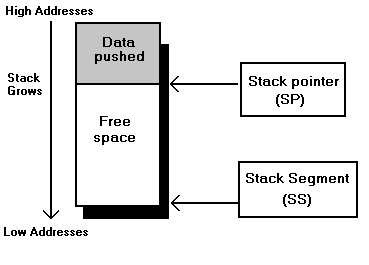
If another piece of data is put on the stack it grows downwards. As you can see the stack starts at a high address and grows downwards. You have to make sure that you don't put too much data in the stack or it will overflow.